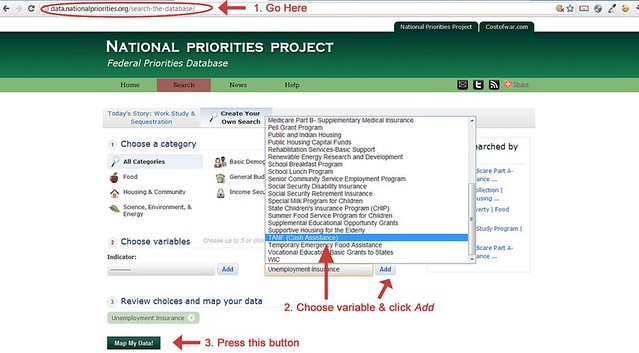Weekly data brief: searching our database
By
Becky Sweger
Posted:
|
Transparency & Data
We're introducing a new weekly data feature to showcase our Federal Priorities Database and help folks make the best use of it. Not sure what the database is? It's a collection of information we've pulled from many, many federal government agencies and compiled into one easy-to-use search tool. We think it’s important for people to see how the US spends money and how that money impacts our quality of life.
We’ll start at the beginning and describe how to run a database search in three easy steps.
Step 1: Where do you go?
To get started, visit the database's Create Your Own Search page: http://data.nationalpriorities.org/search-the-database.
Step 2: What are you searching for?
We have over 83 variables (which is just another word for a set of data), and there are two types to choose from. Indicator variables are social statistics like the unemployment rate or the number of families in poverty. Expenditure variables represent money the US government spends on programs like unemployment insurance or food stamps.
To get started quickly, pick a variable from either the Indicator or the Expenditure drop-down list and click the Add button.
Pro tip: To narrow down the lists of variables, click one of the categories in the Choose a category section of the screen.
Step 3: How do you get the data?
Click the Map My Data! Button. And that’s it! The data you requested should now show up on a map.
In coming weeks, I’ll talk about interpreting the map information, other ways to view the data, and how to download the data. In the meantime, please poke around the Federal Priorities Database and drop a line if you have any questions.