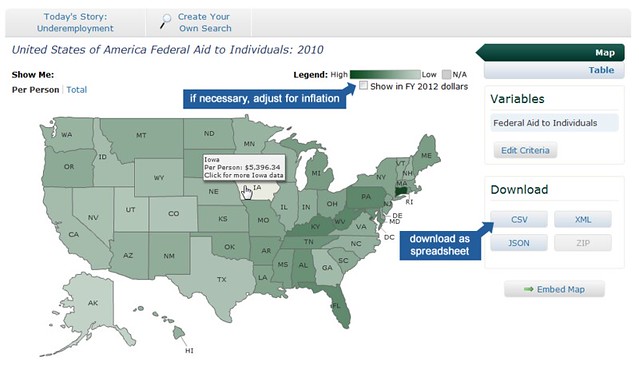Data Wednesday: Downloading Data
By
Becky Sweger
Posted:
|
Transparency & Data
This is the latest entry in NPP’s weekly Data Wednesday series, intended to introduce new users to our Federal Priorities Database. All posts are archived here.
In the last few weeks, we’ve discussed how to search NPP’s Federal Priorities Database and how to view your search results in map form and table form. But what if you’d like to download the data and use it for your own project?
It’s easy to move data out of the Federal Priorities Database and onto your own computer. After you run a search, look for the Download box on the right-hand side of the screen. The box contains several buttons, but the one we’ll focus on now is the button labeled CSV.
CSV is short for comma separated values; knowing that isn’t as important as knowing that most spreadsheet applications, like Excel, can open and work with .csv files.
In most browsers, when you click the CSV button, you'll be asked if you want to Open or Save the file. Choosing Open saves a step by automatically firing up Excel (or whatever spreadsheet application you use) and opening the data in it. Note: if you want your downloaded data to be adjusted for inflation, make sure to do that before clicking CSV.
Once everything’s in a spreadsheet, you're limited only by your own creativity. Apply your own formulas, create a chart, or combine your downloaded numbers with another dataset.
We love to hear how people use the Federal Priorities Database, so if you download the data and use them in a project, let us know!